Here's the bottom line summary of this article: Archival-grade optical discs like M-DISC promise to last hundreds or even thousands of years. Tape storage lasts for a few decades, while hard drives and Solid-State Disks (SSDs) can be trusted for 5-10 years, but it all depends on how well you treat and store them.
Ok, now that you know the bottom line, you might want to learn a few details to see how to extend the life of your disk drives for as long as possible.

Perhaps you might need to hold onto data for a long time. Maybe you have some old documents or records that you’d like to pass down to future generations, or perhaps you need to keep financial records and other necessary paperwork around for legal reasons. Even if you’re trying to preserve your personal memories, like photos or videos, you’ll need to figure out a way to store all that stuff.
You could choose high-quality paper or film designed to last a long time. However, it will have to be acid-free paper. Did you know that most paper sold today contains acids?
According to Wikipedia:
"Acid-free paper is paper that, if infused in water, yields a neutral or basic pH (7 or slightly greater). It can be made from any cellulose fiber as long as the active acid pulp is eliminated during processing. It is also lignin- and sulfur-free. Acid-free paper addresses the problem of preserving documents and preserving artwork for long periods."
Acid-free paper is a MUST if you want to save that paper for many years. There are only two problems with acid-free paper: (1.) it is difficult to find and (2.) it is expensive.
If you really want to use paper, what you need is Alkaline paper.
Alkaline paper has a life expectancy of over 1,000 years for the best paper and 500 years for average grades. Those numbers assume that the alkaline paper is storred in a facility with rigid temperature and humidity controls. Storing the paper in that environment will be expensive over a period of many years.
The making of alkaline paper has several other advantages in addition to the preservation benefits afforded to the publications and documents printed on it. Unfortunately, alkaline paper is even more difficult to find and even more expensive than acid-free paper.
Then there is the issue of inks.
The so-called ink used in today's inkjet and laser printers isn't really ink at all.
In the case of laser printers, the "ink" called toner (powdered carbon or other chemicals) is used. A laser beam is projected onto a drum. Photoconductivity allows the charged electrons to fall away from the areas exposed to light. Powdered ink (toner) particles are then electrostatically attracted to the charged areas of the drum that have not been laser-beamed.
Inkjet printing works by propelling droplets of ink onto paper and plastic substrates. An inkjet nozzle sprays ink in the size of about 0.003 inches.Fluids with surface tension may be water based, wax or oil based and even melted metal alloys.
The problem with both laser and inkjet printers involves fading. In both cases, the "ink" will start to fade within a very few years. It probably will become unreadable within less than 100 years. In most cases, it will fade in much less than 100 years.
In short, if you want the printed paper to last for more than 100 years, you cannot print it on inkjet or laser printers. What eise is there? Ink. Good, old-fashioned India ink. Applied with a fountain pen.
NOTE: Don't even get me started with the expected lifespan of ballpoint pens!
So the bottom line is that if you want to preserve information for many years, it is not cost-effective for private individuals to publish on paper. So what else is there? Either on clay tablets, copper tablets, or electronically.
I will ignore clay tablets and copper tablets in this article. That leaves only one practical method: disk drives.
Publishing on Disk Drives
If you are thinking about storing digital data for the long term on disk drives, there are several challenges you should be aware of.
First, digital storage media like hard drives and Solid-State Disk Drives (SSDs) can degrade over time and eventually fail. (With one expensive exception I will describe later.) That means you must keep making new copies of long-term data before your storage devices fail.
Perhaps a bigger challenge is file format obsolescence. Some file formats may become outdated or incompatible with newer software as technology advances. That means even if your storage media survives, there may be no drives to read it, and even if there are, the details of the file formats you used to store that data might be lost.
On the other hand, every time you migrate your current data to a newer format to preserve it for a few more years, it might degrade in some way that won’t become apparent until someone tries to access it someday.
Hackers, malware, and natural disasters can all threaten your stored data, so it’s important to implement strong security measures to protect your information and to store the media in an environment that’s both safe for that media and offers long-term stability.In other words, make multiple copies and store each copy in a different place.
Perhaps a separate, but equally important, problem with file obsolesce is the issue of disk storage capacity. Only a few years ago, a hard disk drive capable of saving 100 megabytes of files was considered to be huge. Today, it is difficult or maybe even impossible to purchase a new disk drive with that limited about of storage space.
Hard drives used in personal computers used to use the ST-506 or ST-412 interface. Today, those are no longer available, having been replaced mostly by IDE or ATA interfaces.
If you save data today on some state-of-the-art disk drive will you or someone else be able to read it in 10 years? 50 years? 100 years?
The long-Term (but Expensive) Solution

 In this rapidly-changing world it is difficult to predict where the technology will be in another 20 years. However, today's archival-grade optical discs, such as M-DISC, are designed specifically for long-term data storage. Unlike CDs and DVDs, they use a special type of data layer made of materials that are resistant to degradation over time, including UV light and moisture. Two factors are commonly responsible for “disc rot.” These discs can last for up to 1000 years or more—at least that’s what the various manufacturers claim. Obviously, it’s impossible to actually test this claim, but they can make an educated guess through testing.
In this rapidly-changing world it is difficult to predict where the technology will be in another 20 years. However, today's archival-grade optical discs, such as M-DISC, are designed specifically for long-term data storage. Unlike CDs and DVDs, they use a special type of data layer made of materials that are resistant to degradation over time, including UV light and moisture. Two factors are commonly responsible for “disc rot.” These discs can last for up to 1000 years or more—at least that’s what the various manufacturers claim. Obviously, it’s impossible to actually test this claim, but they can make an educated guess through testing.
You can learn more about M-DISC technology at: https://youtu.be/bQENbP8npsw
The big problem (today) is with disk drives capable of creating data on M-DISC.
(NOTE: Don't confuse them with Blu-Ray drives. They are NOT the same thing!)
When preparing this article, I as unable to find a source for M-DISC drives. My suggestion is to start at https://www.mdisc.com/, the company that invented M-DISC technology and ask them for a source.
(NOTE 2: I happen to own an M-DISC drive but I certainly am not interested in selling it!)
Another Possible Solution
Perhaps a more effective solution is to not store your data on any sort of disk drive. A possible solution is waiting for you in the cloud. That will avoid all the problems with making sure the data remains readable.
Soting files in live storage in the cloud is available nowadays for modest prices per year. However, the main focus of this article is storing data for many years and those "modest" prices would soon add up to a rather significant price over the years.
In short, there is no cheap and easy solution that I know of with today's technologies.
So, what is the recommended procedure?
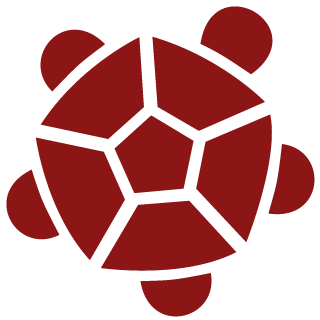 There are a number of options to choose from. However, the simplest and probably the cheapest solution has been in common use for quite a few years:make lots of copies top different hard drives and store the drives in different locations. Then, every few years, copy the data on the disk drives to new drives. Luckily, the price of disk drives has dropped like a rock in the past few years. This solution is not as expensive as it was just a few years ago. Thousands of data centers and even private individuals have been doing this for years and it has proven to be very reliable.
There are a number of options to choose from. However, the simplest and probably the cheapest solution has been in common use for quite a few years:make lots of copies top different hard drives and store the drives in different locations. Then, every few years, copy the data on the disk drives to new drives. Luckily, the price of disk drives has dropped like a rock in the past few years. This solution is not as expensive as it was just a few years ago. Thousands of data centers and even private individuals have been doing this for years and it has proven to be very reliable.
The copy, distribute, and copy again method even has a name: Locks of Copies Keeps Stuff Safe, abbreviated as L.O.C.K.S.S.