MyHeritage is continuing the company's addition of enhancement of old, damaged, scratched, and otherwise damaged photos. This thing is close to magic!
TEL AVIV, Israel & LEHI, Utah--(BUSINESS WIRE)--MyHeritage, the leading global service for discovering your past and empowering your future, announced today the release of Photo Repair, a powerful new feature that automatically fixes scratches, tears, holes, stains, and other damage on historical photos. Photo Repair takes photos that have deteriorated over the years and corrects the damage, making flaws disappear as if by magic. MyHeritage is the only company to offer a complete suite of features for colorizing, enhancing, animating, and now repairing historical photos, all of which produce exceptional results. Photo Repair is effortless and immediate: it is suggested only when it is needed, and is activated by the user with a single click.
“We share their commitment to cultivating a renewed appreciation for our ancestors through historical photos, and have dedicated ourselves to developing and perfecting technologies for enhancing photos. Thanks to these technologies, priceless memories no longer have a shelf life.”
Tweet this
The technology for repairing scratched and damaged photos was licensed by MyHeritage exclusively from DeOldify, created by deep learning experts Jason Antic and Dana Kelley. Photo Repair is one of several technologies that have been licensed from DeOldify and integrated into the MyHeritage platform. Antic and Kelley developed the technology behind the company’s first AI-based photo feature, MyHeritage In Color™, which uses deep learning to colorize black and white photos and to restore the colors in photos that have faded over time.
MyHeritage offers a comprehensive toolbox for historical photos, from digitizing and preserving photos stored in albums to breathing new life into photos by repairing damage, improving resolution, infusing color, and animating the faces of beloved ancestors. The tools also include Deep Nostalgia™, a groundbreaking feature for animating photos that was licensed from D-ID, became an internet sensation, and has been used 82 million times since its launch three months ago; and the MyHeritage Photo Enhancer, which brings blurry faces into focus.
“Powered by five cutting-edge AI technologies, MyHeritage has established itself as the world’s top destination for storing and improving historical photos, and the new Photo Repair feature is an important addition to our toolbox,” said Gilad Japhet, Founder and CEO of MyHeritage. “Scratches and other damage often characterize one’s oldest and most cherished photos. If you have a rare photo of your great-grandparents, it is likely to be damaged, and you will be delighted when you see how MyHeritage repairs it instantly before your very eyes. On MyHeritage, precious family memories can now be effortlessly restored and preserved for posterity.”
“We are excited to partner with MyHeritage once again to bring Photo Repair technology to the world,” said Dana Kelley, co-founder of DeOldify. “We share their commitment to cultivating a renewed appreciation for our ancestors through historical photos, and have dedicated ourselves to developing and perfecting technologies for enhancing photos. Thanks to these technologies, priceless memories no longer have a shelf life.”
Integration into the MyHeritage platform
MyHeritage is the go-to platform for exploring family history, offering a one-stop-shop for building family trees, researching one’s ancestors, and storing and improving historical photos.
Photo Repair is available on the MyHeritage website and the free MyHeritage mobile app for iOS and Android. Repaired photos can be downloaded and shared with family and friends on Facebook, Twitter, WhatsApp, and other social media. Repaired photos that were also colorized or enhanced can be shared directly from the mobile app and the Photos section of the website. In the very near future, a dedicated page will be added to the MyHeritage website, allowing anyone to access Photo Repair without having a prior MyHeritage account.
When a photo is uploaded to MyHeritage, a specialized detection algorithm runs in the background and determines if it has sustained damage. If so, a Repair button will appear, ensuring that users will not waste time attempting to repair photos that don’t need it. Photos may be repaired effortlessly with a single click, and the process takes only a few seconds. The default repair model, named Gentle Repair, will fix most types of damage with minimal changes to the rest of the photo. For photos with more substantial damage, an Extensive Repair model can be applied.
As with all MyHeritage photo features, repairing photos does not modify the original photo; a new, improved version is created and saved alongside the original photo, which remains intact.
Photo Repair is a freemium feature on MyHeritage. Users can repair several photos for free. Beyond that, continued use requires a subscription.
About MyHeritage
MyHeritage is the leading global discovery platform for exploring family history. With billions of historical records and family tree profiles, and with sophisticated matching technologies that work across all its assets, MyHeritage allows users to discover their past and empower their future. MyHeritage DNA is one of the world’s largest consumer DNA databases, with 5 million customers. MyHeritage is the most popular DNA test and family history service in Europe. Since 2020, MyHeritage is home to the world’s most advanced AI technologies for animating, repairing, enhancing, and colorizing historical photos. www.myheritage.com
Photo Repair is extremely easy to use. Simply upload a scratched or damaged photo to MyHeritage.com, and if we detect damage, we will suggest that you apply Photo Repair by displaying a Repair button. If you choose to use it, with a single click, the scratches and damage in the photo will disappear like magic!
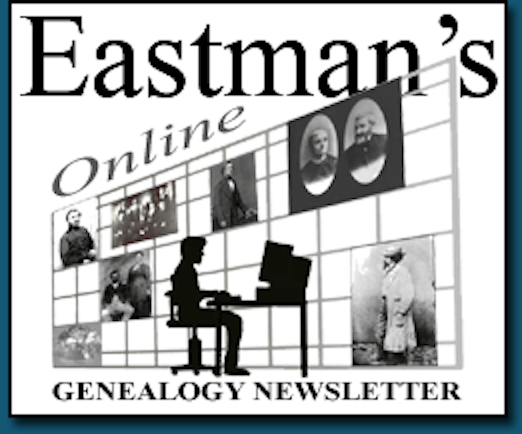 Latest News Articles
Latest News Articles If you do not see a Plus Sign that is labeled "Add comment," you will need to upgrade to either a (FREE) Standard Edition or a (paid) Plus Edition subscription
If you do not see a Plus Sign that is labeled "Add comment," you will need to upgrade to either a (FREE) Standard Edition or a (paid) Plus Edition subscription  Do you have an RSS newsreader? You may prefer to use this newsletter's RSS feed at:
Do you have an RSS newsreader? You may prefer to use this newsletter's RSS feed at: